One of the things you cannot get enough of is space – storage space that is.
When you’re dealing with big data files, whether they’re images or video, the only thing that runs faster than the road runner is you – running out of space. And if you’re a specialized fine print lab, you just don’t think about space, but also reliability, speed and of course, back-up. It’s one of those things that you only think about when it’s too late.
At redlab* artist trusts us to have their original files. We keep the files for a minimum of 6 months and we fully understand how sensitive these assets are. Needless to say, we’re fast running out of space. We were looking at a few options and found LaCie. We need a safe, swift and sure solution.
Through Globis, we were able to get our hands on a LaCie2big 8TB to play with.
First Impressions
The unit itself has a sleek design; I’ll give them a point for that. You can easily have it on full view ontop of your workstation without being an eye sore. Looking closer, I believe they also placed a premium for it. On the box, it says “design by Neil Poulton.” Google says the guy is a product designer of Scottish descent based in Paris. Now, that’s good. But what I am not a fan of is the blue button. Yup! the power button. I find it too powering (see what I did there?) It illuminates when powered. I tried turning all the lights out to see if it’s distracting, and it’s not. It’s fine. Maybe it’s just me and my aesthetic.


What’s in the box
- External power supply
- USB 3.0 cable (USB 2.0 compatible)
- Thunderbolt cable
- Removable access panel
- RAID selection tool
- Quick Install Guide
The unit comes with 2 x 4TB hot-swappable* 7200RPM/64MB cache (or greater) hard disks that can be configured in 3 ways in backing and storing data.
RAID 0 – Serves as a large Hard Drive. Fastest Speed. The unit is pre-configured to this setting fresh out of the box.
RAID 1 – Copies Data from one disk to another. If you lose 1 drive you still have all your data backed up and protected.
JBOD – Independent Drives inside the same enclosure (Just a Bunch Of Drives)
I operate in RAID 1

Connections are placed in the back with a detachable sliding panel. The unit has 2 ports for Thunderbolt 2 and 1 port for USB 3.0. It is also compatible for USB 2.0.
A tool (plastic pin with a LaCie logo) comes with the drive that can access panels at the back (detachable access panel) to quickly configure for whatever RAID format you want.
The removable access panel would require a bit of getting-used-to. The removal and putting it back is not as smooth as it could be. But no worries, you won’t be able to break it – it’s made of aluminum.

The 2big comes with 3 software to make it easy to maintain the drive as well to check its status and to set up backups.
- LaCie’s Desktop Manager
It can be accessed in the desktop. In the software, you can see information about the drive, you can re-format and check status. You can also set the desktop manager to send you an email if there’s a problem with your drives.
- Public-Private Software
This allows you to set a section of the drive with password protection for complete privacy and security (AES 256 bit encryption)
- Intego ® Back Up Manager (Genie® Backup Manager Pro for PC)
- The software will allow you to schedule backups, prepare the data, make exceptions and other options.
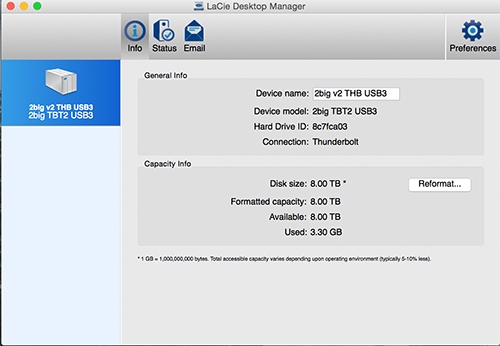
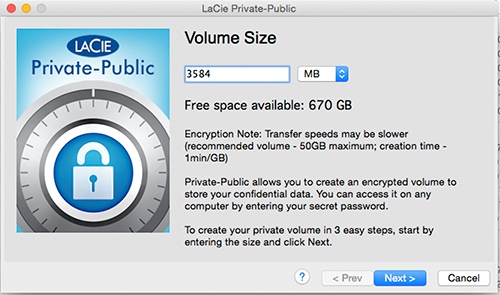
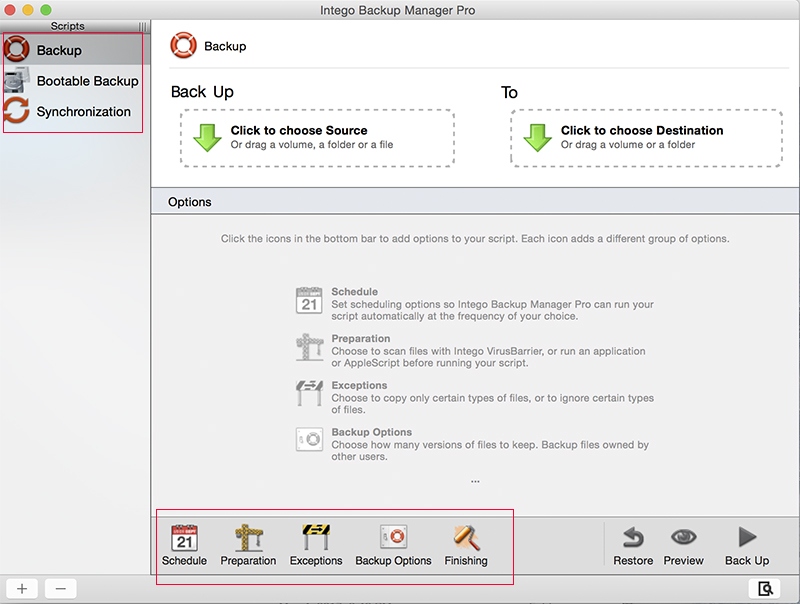
Sidenote: The 3 software should be downloaded separately. It would have been nice if the 3 was bundled altogether. The included software is written in the box but the link provided gives an Error 404. You have to dig a bit. You know what, here you go:
http://www.lacie.com/as/en/support/software/lacie-desktop-manager/
http://www.lacie.com/as/en/products/software/private-public/
http://www.lacie.com/as/en/products/software/intego-backup-mac-os-x/ (for MAC)
http://www.lacie.com/as/en/products/software/genie-backup-windows/ (for PC)
You’re welcome 🙂
Second only to safety is speed. We tried testing the speed of the drives using a third party application – Black Magic Disk Speed Test. Note that the test are done with a Thunderbolt 2.0 on an iMac5K HD running OSX Yosemite, 3.5GHz Intel Core i5, 8 GB 1600 MHz DDR3 memory.
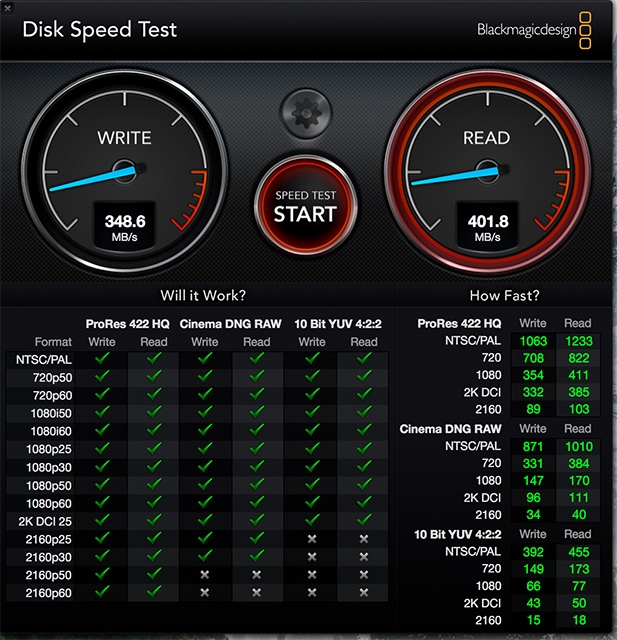
Practical test were done by transferring a 500 MB and a 1.32 Gig .psd file that clocked at 3 and 7 seconds respectively. It’s fast! Beep! Beep!
The RAID configuration for this test is RAID 0

If you’re looking for a high capacity backup solution for your files, you would want to check out the Lacie 2big. It’s a very easy to use RAID system and comes with good software in managing your backups and maintaining your drive. What we tested was LaCie 8TB that retails at PHP 37,799. It comes in 6TB and 8TB. The LaCie 2big comes with a 3 year warranty so you can focus on what you do best 🙂
It is safe, swift and sure.
Keep on creating!
If you want to know more, you can visit the LaCie site at
http://www.lacie.com/as/en/support/raid/2big-thunderbolt-2/ or contact Globis Inc
I hope to get one soon. If I can get PHP38,000.00!