I was particularly interested on the Epson SureColor P807 printer (Asian version of the P800). It has the same set of colors of 3880 but it has a reformulated pigment technology for an increased density range. More density range equates to richer blacks, more tonal range, higher overall contrast ratio and optical clarity. Some friends were able to test pre-release units and made reviews with high praise.
It was through Globis that I was able to get my hands on an Epson test unit at redlab* The P807 test unit unfortunately did not come with the installation CD and User Manual. I was not able to play around with other good stuff. The unit also did not have the optional roll media adapter.
Key Features:
* New 9 colour UltraChrome HD technology
* Exceptionally wide colour gamut and highest black density on the market (2.86 Dmax on PGPP)
* Roll paper option for printing 2″ and 3″ core roll media up to 17″ width (extra/optional)
* Front loading fine art paper path for easy loading of fine art media and rigid media
* Supports Epson Connect, Apple AirPrint and Google Cloud Print
* WiFi Direct
* 2.7 inch colour touch panel
* 80ml cartridge size
* Ethernet, WiFi and USB 2.0 connection
All tests were done in Photoshop CS6 on a Windows machine. Paper tested are:
* Epson Fine Art Velvet
* Tecco Photo Rag
* Tecco Lustre
* Ilford Smooth Cotton Rag
* Centurion Mettalic
* Illustration Board
The SC-P807 is the new 17-inch Epson printer. It comes with 9 80ml ink carts (64ml starter ink) The print head design is similar in the 3880/3885, with 180 nozzles per ink. The 3.5pl minimum drop size gives a finest resolution of 2880 dpi. The colored front display is touch activated, equipped with wi-fi and has a roll paper option (for panoramic prints up to 10 feet). It is quite important to note that I never had a troublesome clog problem with my 3880. Having the P807 with the same head design is pretty reliable. Either that or I just got lucked into a “cherry” (product variability)

The printer driver was downloaded from Epson SG. Installation was a breeze. The connection wizard was very clear on what to do. Nothing really to think about aside from the choice of connection – USB or Wifi. This is important since I found later-on that you cannot set a USB and a WIFI connection at the same time. Switching connection will require re-installation of the product software. And because of the nature of our internet service, I suggest using the cable. We tried using the Wi-Fi just to check its functions and it worked flawlessly. The printer was able to detect (the laptop was across the room) and to print using Google Cloud. Other WI-Fi features like Epson iPrint Mobile App (Android and Apple) and Apple Airprint were not tested (it might be included on the installation CD) But seeing that it works with a browser, there should be no problems there.
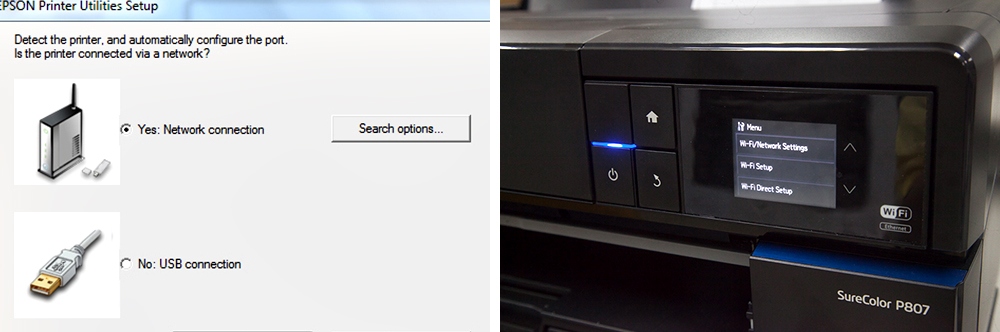
The printer itself feels like the 3880. It almost have the same footprint. Good thing is that you do not need to have a separate room for it and unlike the 4900 which is a massive desktop printer (it somehow pushes the meaning of desktop)

The touchscreen is responsive and in color (it swivels) The thing I noticed is the auto switching of the inks can be turned off. I like this. There are times wherein you will choose a wrong media type and you’ll be hitting yourself for not double checking your settings. The Wi-fi settings can also be configured via the touch screen.


The printer has 3 media print paths. Top Auto Load, Single Sheet Front Load and the optional Roll Adapter. I almost always use the top load feed (up to 300gsm and 13mil thickness) The only time I used the front manual feed on a 3880 is when I printed on Awagami Bizan paper. If you’re going to use the Single Sheet Front Load, ensure that you have ample space at the back of the printer. The optional roll paper feed was unavailable during the tests, but checking the physicality of P807, you’d notice that there is no cutter function and the roll is not mechanized. The paper roll will have to be manually cut and rewind. Good news is, I never had a single mis-feed on the P807. Something that almost always happens on a 3880. Approximately 50+ papers of varying thickness including an illustration board was fed to the printer. Even roll paper that were cut into sheets (serious paper curl) went through the feeder smoothly.
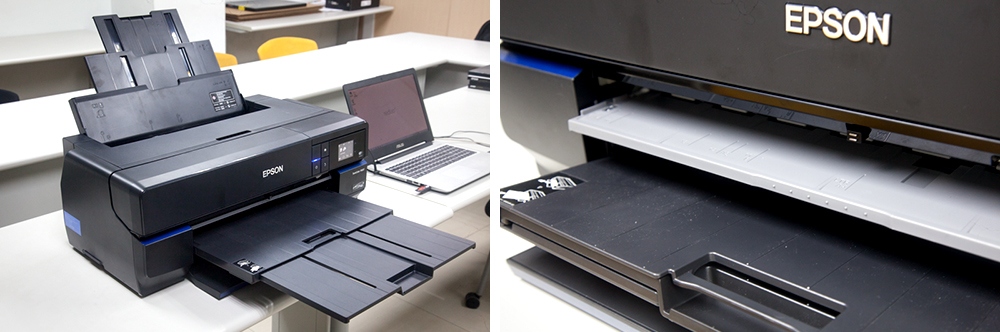
After everything has been set up, the first thing printed was a 21×4 step-wedge and a grayscale test target. The random step-wedge is to check linearity and the grayscale target is to assess the density range – the advancement that piqued my interest.
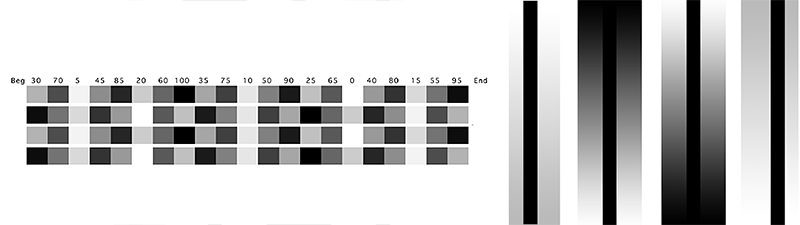
The new reformulated inks exhibit better density range and shadow separation. Not so much in the midtones and highlights. It is also important to note that the gradation is smoother. The print shows less grainy-ness (is there such a word?) between the 3880 and P807 gray targets. Maybe it has something to do with the new dot pattern. We tried on different papers (matte and gloss/semi-gloss) and they’re all better. Using a RIP, we separated the CMYK inks and compared, and the difference can easily be seen specially with the magenta. How much better? Here’s one comparison for Epson Velvet. The range of difference is paper dependent and is generally higher with glossy papers.
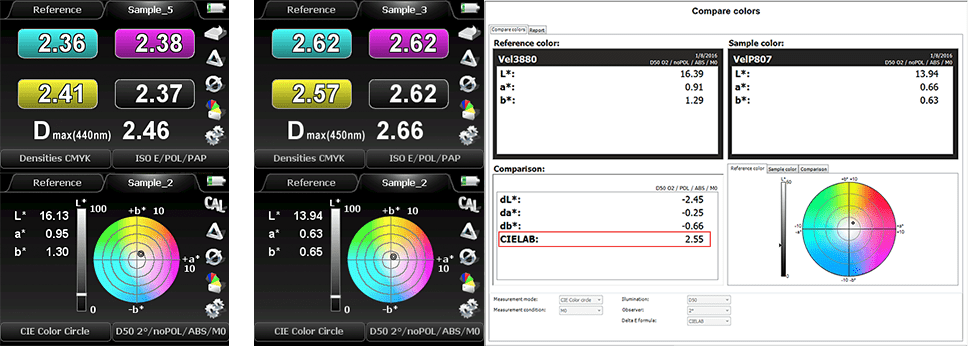
For Black and White printing, I suggest that you stick with the Epson’s Advanced Black and White, use an ICC Gray profile or learn to use a RIP. Data below show LAB Values. Ideally, the L* values should be a straight line. This holds true for all paper tested.
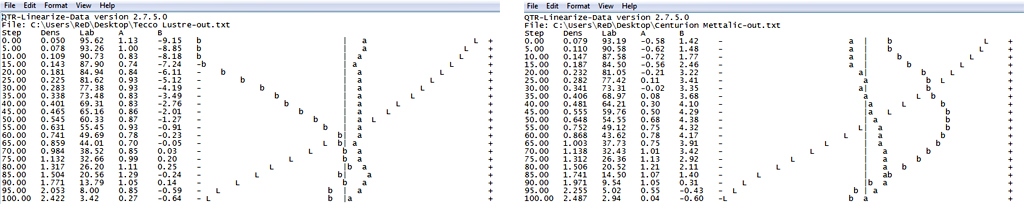
Printing Time.
You’d think this is not important but if you’ll have several images to print, you’d want to approximate the number of hours or days you’d be spending with your printer. I noticed that cancelling a print takes more time compared to the 3880. And if you made a mistake on the media type on the print dialogue and the inks starts to switch, turning off the power would not disrupt the switch. So it is important to turn off the Auto ink change.
1000 Patches | A3+ | High Speed Off | 1440 = 6.50 minutes
1000 Patches | A3+ | High Speed Off | 2880 = 13 minutes
Ink swap
PK to MK- 2 minutes
MK to PK – 3 minutes

Will you see this in print? Well, it depends on your images. The improved density range has more impact on images that has shadow detail; and with color, unless your image has colors that push the limits of the color space or saturation, the extra range this printer provides will be less important. What’s important to remember is, if your image has it, it can produce it better than past printers. Think of it as a new camera with a higher dynamic range. If your scene has a wide dynamic range – it can handle it. But if there’s none – then there’ll be none; and the wide dynamic range of your camera will not be used. Or perhaps an F1 race car but you’re driving along EDSA – it would be worthless. But if you’re in a long road and your skills is up to par, you’ll be able use the car optimally. It would be wrong to assume that your photographs would magically be awesome if your photographs suck. Remember that the print is unforgiving. The printer would print your sucky images exquisitely sucky. It is an excellent printer but it is not made of fairy dust.
Testing the color and optical clarity © Bern Wong

Testing shadow detail and separation © Ming Rae Orden

Conclusion:
The proof is in the print. All these numbers and advancements would be worthless if it does not translate in paper. Fortunately, it does. With all its minor downsides, the printer produces excellent prints, with vibrant colors and rich blacks on both photo and matte papers. The Epson SureColor P807 is also substantial upgrade. There is a considerable improvement in print quality and the ability to accept roll media is a great feature. If you’re looking to get your first printer of this class or upgrade your current, give the Epson P807 a good look.
Additional
Longevity:
The tests are ongoing over at Wilhelm. Here’s a sample of a permanence rating of the 3880 with K3 VM inks [link] and expect for the P807 prints to be much longer.

compatible ba sila ng ink sa P800?
Hi John,
The inkset is the same, but the chip (ink cartridge chip) are most probably not. I have a 3880 and tried using a 3885 (asian version) chip – no go.
Hi there,
What ICC profile should I use if I wanted to print on Awagami Bizan and Shiramine papers?
Do I use the same Epson 3880 ICC profile as provided on the Awagami website?
I tried the printer out today at my local photography store. Made 2 test prints on Awagami Shiramine paper and they both came out pretty disappointingly dull. The internet in the store was down so I couldn’t download an ICC profile to install onto that particular computer.
Did the image turn out dull because we didn’t use the correct ICC profile for the paper? We just chose like a standard photo matte black option.
http://nathanwu.com/blog/wp-content/uploads/2014/03/242.jpg
This was the image I was trying to print.
Hi Nathan,
Yes, you should have use the ICC profile from the Awagami site. The ICC profile is a combination of paper, ink and the printer. You should also use the correct media type for the paper. The media type will dictate the ink strategy. All of this is included on the documentation of the ICC profile that you will get when you download from the paper manufacturer website. Although there are some reports that you can use srgb as a profile – but that needs a lot more of testing.
Another thing that you can do is create a custom profile for the paper, ink and printer combination. But this is for a more advanced user. And will entail a lot of cost and time. Anyway, try to get that ICC from Awagami.
I used Awagami Bizan months back and there were no ICC profiles to be used. I think they have it now. My contact at Awagami is Aya Fujimori 🙂 nice person 🙂
hello, I want to buy p807 roller. Please tell me where to buy from?
Hi Saad,
If you’re in the Philippines, try Globis. http://www.globisph.com/
Im looking a printer for T Shirt business, can i use epson P807
Hi Ismael,
Sorry for the late reply. P807 is a photographic printer. You might want to look at other Epson models specifically for your goal.
Thanks for dropping by!
Do you know of or Can you recommend 3rd party cartridges and ink that positively will work with the p807 model? More importantly cartridges that will be compatible with this model and reset when refilled. ??
Thanks Bruce